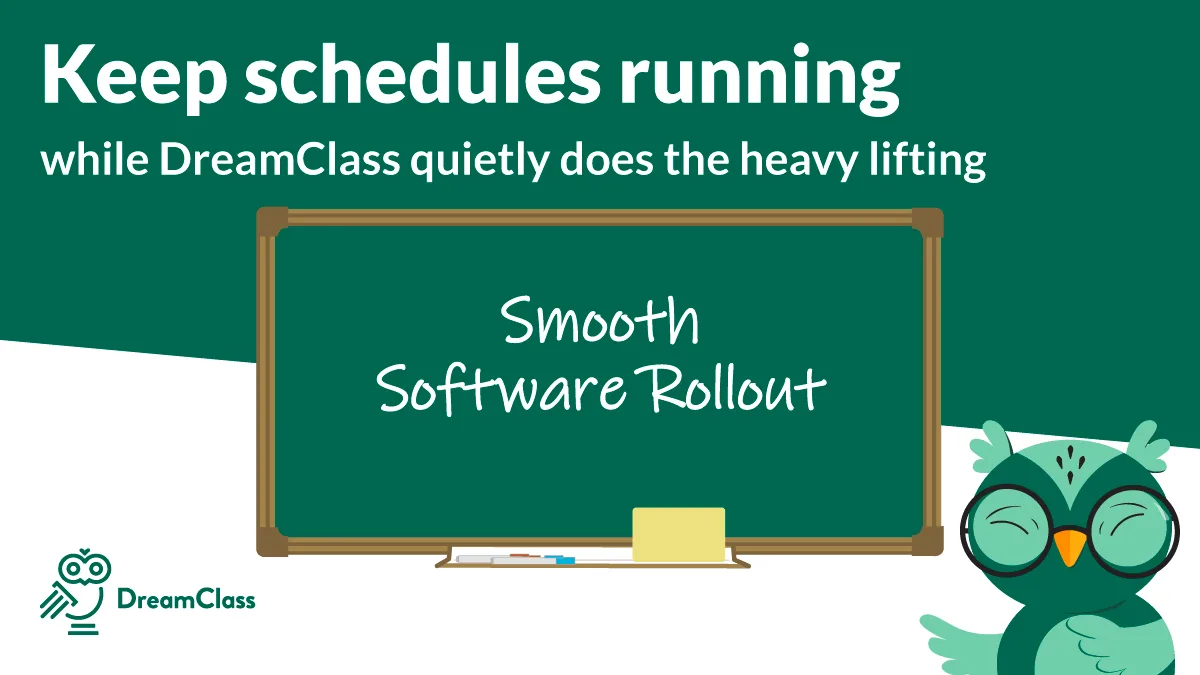
A smooth launch of educational software comes from five moves: align goals and stakeholders, map requirements to education software solutions, prep and migrate clean data, run a short pilot with clear success criteria, and train staff and families with simple, role-based guides. And in the best case, you have a school management system as your hub, and connect school attendance software first, to win early adoption. But, how do you roll that out?
What does a successful educational software rollout look like?
A successful rollout is quiet: schedules keep running, attendance is accurate, and families stop calling for updates. You’ll know it works when teachers complete daily tasks in fewer clicks, leaders get reports on time, and families use the portal without extra help. Above all, the educational software supports your real-world routines, instead of forcing new ones.
And if you’re still wondering, quick success signals include fewer spreadsheets, faster reporting, and fewer duplicate messages to parents.
Which people should join your rollout team?
Keep it small and cross-functional. Name a project lead, one admin, two teachers, and one family representative. Then, add a student voice in secondary schools. Meet weekly for 20 minutes. Force yourselves to decide quickly and document your collective decisions in your hub.
Roles you need to perform your rollout include:
- Sponsor: unblocks decisions and communicates why the change matters.
- Project lead: runs the plan and tracks tasks.
- Teacher champions: test features and share peer tips.
- Data owner: cleans records before migration.
- Family rep: flags confusing steps early.
This team keeps the educational software aligned with day-to-day school life.
How do you map requirements to education software solutions?
You may want to start with the outcomes. List 10 recurring jobs you do weekly. Say: mark attendance, send updates, track grades, invoice tuition, export transcripts, and so on. Turn each into a simple acceptance test: “A teacher records attendance for all classes in under 2 minutes.”
Then shortlist education software solutions that pass these tests in your demo. If a tool needs five add-ons to work, it may not be a fit. The right educational software should solve most needs out of the box.
Pro tip: Begin with core processes, like attendance, grades and messages, before advanced analytics. Early wins build trust.
What timeline keeps your project on track?
It would help to use a 6–8 week plan. Short, focused projects land better than semester-long efforts.
Plan & prep (Week 1–2)
- Confirm goals, scope and must-have outcomes.
- Inventory data sources and owners.
- Schedule training dates from day one.
Configure & migrate (Week 3–4)
- Configure your school management system basics (terms, classes, roles).
- Import a copy of clean data.
- Connect school attendance software and test on two classes.
Pilot (Week 5)
- Run a real class week with teacher champions.
- Log issues and fix what matters most.
Launch & support (Week 6–8)
- Train by role. Share one-page checklists.
- Open support hours for two weeks post-launch.
This cadence keeps the educational software momentum, without overwhelming staff.
How do you clean and migrate data safely?
We’re guessing you already know that bad data sinks great tools. So, before you import, remove duplicate students, standardize names, and decide on a single ID format. Freeze changes 48 hours before migration. Import in batches: students first, then guardians, then classes and enrollments. And don’t forget to verify each batch with quick spot checks.
Checklist:
- One master list of students and guardians
- Standard grade levels and program names
- Clear policies for inactive records
Clean data makes the school management system searchable and reliable from day one.
How will you train staff and families effectively?
Train for the job, not the feature. Give teachers a 30–45 minute session on their real tasks: take attendance, enter grades, send a class update. For families, share a two-minute welcome email and a one-page “how to log in.”
Use short, role-based guides and a single help page (the vendor might provide those). In the first two weeks, run office hours at the same time each day. Keep answers short and repeatable.
And remember this: When people feel confident, your educational software adoption sticks.
How do you pilot and iterate before school‑wide launch?
Choose two grades or programs and run a real, one-week pilot. Set success criteria like “100% of classes recorded in school attendance software,” “All progress reports generated,” and “Families log in at least once.”
At the end of the week, collect feedback. Fix the top five issues only. Then go live for everyone.
You can also connect this process with insights from Transitioning to DreamClass: Tips for a Smooth Implementation, to streamline your pilot and training experience.
What metrics prove your rollout worked?
Pick three usage metrics and three impact metrics. For example:
Usage metrics
- Daily attendance completion rate
- Teacher logins per week
- Family portal logins per week
Impact metrics
- Time to publish reports
- Late invoice rate
- Support calls after week two
If these trend in the right direction, your educational software is doing its job.
Where does a school management system fit in the plan?
Your school management system is (or should be) your control center. It holds student profiles, schedules, grades, and payments. Not to mention messaging and calendars. It’s all here. If you need to, add emails, SMS, announcements, or other things that would save time for teachers and families.
Now, if you opted for a modular system but you lack a central hub, even the best education software solutions will feel scattered. In such cases, start with the core platform and expand later. But, keep in mind that there are unified all-in-one solutions that would help you avoid this problem. DreamClass happens to be one of them. For a deeper dive, see the ultimate guide to choosing a school management system and our explanation of what a student information system (SIS) is, both of which expand on platform selection and fit for your rollout.
How can school attendance software reduce friction on day one?
Attendance is your quickest win. Configure classes, define codes, and set a daily reminder. Ask teachers to complete a roll in the homeroom for the first class of the day. Enable family notifications when absences are marked.
Start with this, and your school attendance software will show value immediately. You’ll get fewer calls, cleaner reports, and better insight into trends. If you want more context, you might explore how automated attendance works in modern school management software and how an online system enhances efficiency. Then, adapt those steps to your timetable policy.
What does good communication look like during rollout?
Share a short weekly update with one theme: “What changed and what’s next.” Send it on the same day and time. For families, post a one-paragraph message in the portal and include a “Need help?” link to help them out. To model clear comms, review how parent and guardian notifications work in DreamClass; and our guide to enhancing parent–teacher communication. Then, you can tailor the templates to your particular channels.
What do schools say about moving to an all‑in‑one hub?
Seamless Transition & Support with DreamClass
Having the school calendar, student financials, attendance, assignments, SIS and applications all in one place is the greatest benefit. We had 4 different platforms prior to DreamClass and are now able to function as a school in one. This has been extremely effective and efficient.
SLS Operations DirectorEducation management
Feature-Packed at a Great Price.
DreamClass is a very feature-packed student information management system at an amazing price. It combined a lot of functionality that was previously distributed across different spreadsheets and apps. It allows us to unify everything from application, to classroom management, to grading, and communication. Also, the customer service has been top-notch and extremely responsive.
Programming and Partnership SupportEducation management
So, what should your one‑page rollout checklist include?
Let’s go through this together. Use the checklist to keep everyone aligned. Print and pin it to the staff room. Here’s what we think would help:
- Why now: two lines on the goals
- Scope: what we’ll use in term one
- Team: names and roles
- Timeline: key dates and training
- Data: owner, freeze window, import plan
- Pilot: who, when, success criteria
- Launch: day-one tasks by role
- Support: office hours and help link
- Measures: usage and impact metrics
Two more things: Keep the checklist short. Update it once after the pilot and again at the end of week two.
or scan the QR code below:
[image: QR code]
Keep a copy of that on your drive or share it with your staff.
Ready to see all that in action?
If you want a single hub that helps with attendance, grades, communication, and billing, you might want to explore our platform. You can book a free demo any time or look at our pricing to find a plan that accommodates your current needs.
While you’re planning, you might find these interesting: Our onboarding overview explains what to expect, these customer stories show real-world rollouts, the features pages outline modules by role, and the K‑12 SIS guide for administrators connects planning to everyday tasks.
Need more?
For a research‑backed framework on technology planning and change, see the ISTE Essential Conditions.
We find that this guide is written for leaders who want a practical path to launch educational software without the chaos. Use it as your template, and tailor the steps to your school.
FAQ
Frequently Asked Questions
What is the minimum we should launch in phase one?
Attendance, basic gradebook, messages, and the family portal. Those deliver visible value fast with educational software.
How long should training take?
You might plan 30–45 minutes per role, with a recording and a one-page guide. Then, you might offer repeat sessions the first week after launch.
Do we need a pilot?
Yes, that definitely helps. A short, real pilot finds the issues that only appear in daily routines.
How do we handle resistance to change?
Explain why, show time savings, and get teacher champions to model new routines. Keep support visible in week one.