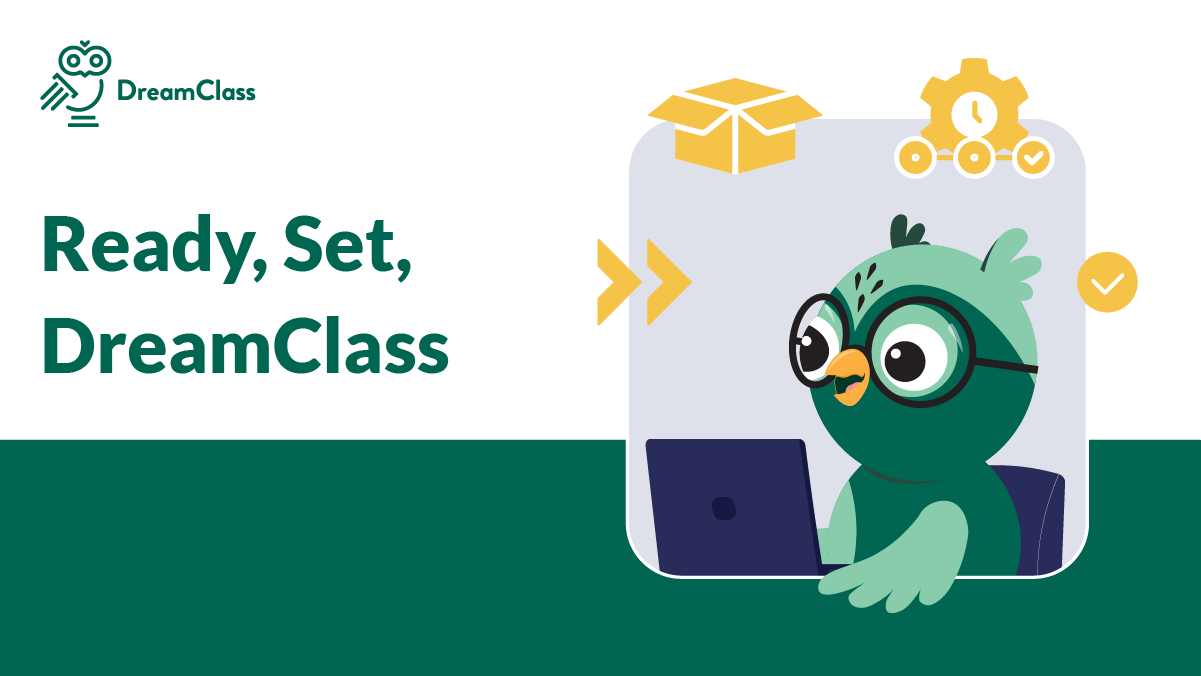
Transitioning to DreamClass is an exciting opportunity for schools ready to streamline operations. Yet, implementing a new student information system can present challenges—data migration, comprehensive onboarding, and maintaining uninterrupted school-day workflows. Consequently, by following this practical onboarding guide, you’ll navigate each step confidently and mitigate common stumbling blocks.
Why Do SIS Transitions Often Stall?
Even the most experienced administrators encounter delays when moving to a new SIS. Transitional pain points frequently include:
- Scattered data sources: Records spread across multiple spreadsheets and platforms.
- Limited staffing: Small teams juggling daily tasks with system setup.
- Communication gaps: Inconsistent updates among administrators, teachers, and families.
Without a clear implementation plan, you risk derailing timelines and overburdening staff.
What Risks Do You Face Without a Plan?
A rushed or disorganized rollout can lead to serious consequences:
- Missed enrollment deadlines that affect tuition revenue.
- Manual entry errors undermining data accuracy.
- Frustrated staff and reduced adoption rates.
- Confused parents and students facing unclear processes.
Therefore, recognizing these risks upfront emphasizes why an intentional implementation strategy is essential.
How Can Transitioning to DreamClass Simplify Your Rollout?
DreamClass is an all-in-one platform that unifies every aspect of school management. From admissions and onboarding to attendance tracking and invoicing, each module is designed to reduce administrative overhead. Furthermore, DreamClass’s intuitive interface and robust support ensure you achieve a seamless SIS transition.
Implementation Tips: How Do You Execute a Smooth DreamClass Transition?
1. Prepare Your Team & Cleanse Data before transitioning to DreamClass
- Map existing processes and set clear objectives.
- Consolidate scattered records, removing duplicates and outdated entries.
- Format data to align with DreamClass import templates for a hassle-free upload.
2. Streamline Admissions in DreamClass
Additionally, customize online application forms to showcase your unique programs. Automate status notifications so prospective families stay informed every step of the way.
3. Invite Teachers, Parents & Students Efficiently
Next, use batch invitation tools to onboard groups at scale.
Employ role-based permissions and pre-built email templates.
4. Configure Your School Schedule Without Extra IT Support
Select from pre-built schedule templates to accelerate setup.
Add periods, rooms, and teacher assignments for quick adjustments.
5. Launch the Gradebook Module for Diverse Classroom Styles
Choose grading scales and rubrics that reflect your assessment policies.
Enable standards-based grading or custom assessments depending on your curriculum.
6. Manage Attendance with Minimal Overhead
Implement editing en masse or individual manual entry, as needed.
Set up automated alerts to notify parents in real time when absences occur.
7. Implement Fees & Invoicing That Fit Your Billing Model
Schedule recurring invoices and automate payment reminders for timely collections. Finally, leverage these automation features to reduce manual workload.
8. Generate Report Cards That Reflect Your Curriculum
Apply customizable templates tailored to your grading periods.
Write personalized comments to communicate student progress effectively—now, AI-assisted.
9. Leverage Reporting Tools to Track What Matters Most
Look at your dashboards to monitor enrollment trends and financial health.
Export reports regularly, to share insights with leadership and stakeholders.
Adoption & Training: How Can Your Team Quickly Embrace DreamClass?
- Offer self-paced tutorials and guided walkthroughs to foster confidence.
- Host brief, role-specific training sessions for administrators, teachers, and families.
- Provide ongoing support via live Q&As and use your dedicated help center.
Ready to Transform Your School’s Operations?
Book your personalized DreamClass demo today—discover how our intuitive SIS reduces setup time, ensures data accuracy, and delights stakeholders. Click here to schedule your walkthrough now!
FAQ
Frequently Asked Questions
How long does it usually take to transition to DreamClass?
The timeline varies depending on your school size and data complexity, but most schools complete initial setup and onboarding within a few hours to a few days using our guided implementation tips.
Can I easily import existing student and staff data into DreamClass?
Yes, DreamClass provides import templates and step-by-step instructions to help you cleanse and migrate your data smoothly, minimizing manual entry errors.
What training and support does DreamClass offer during the transition?
We offer self-paced tutorials, role-specific training sessions, and a dedicated help center to ensure your team gains confidence quickly.
How does DreamClass manage user access and permissions?
DreamClass allows you to assign role-based permissions for administrators, teachers, parents, and students, ensuring secure and appropriate access across the system.
Can I customize fee structures and report cards to fit my school’s policies?
Absolutely. DreamClass supports flexible fee schedules, installment plans, and fully customizable report card templates to match your curriculum and billing needs.