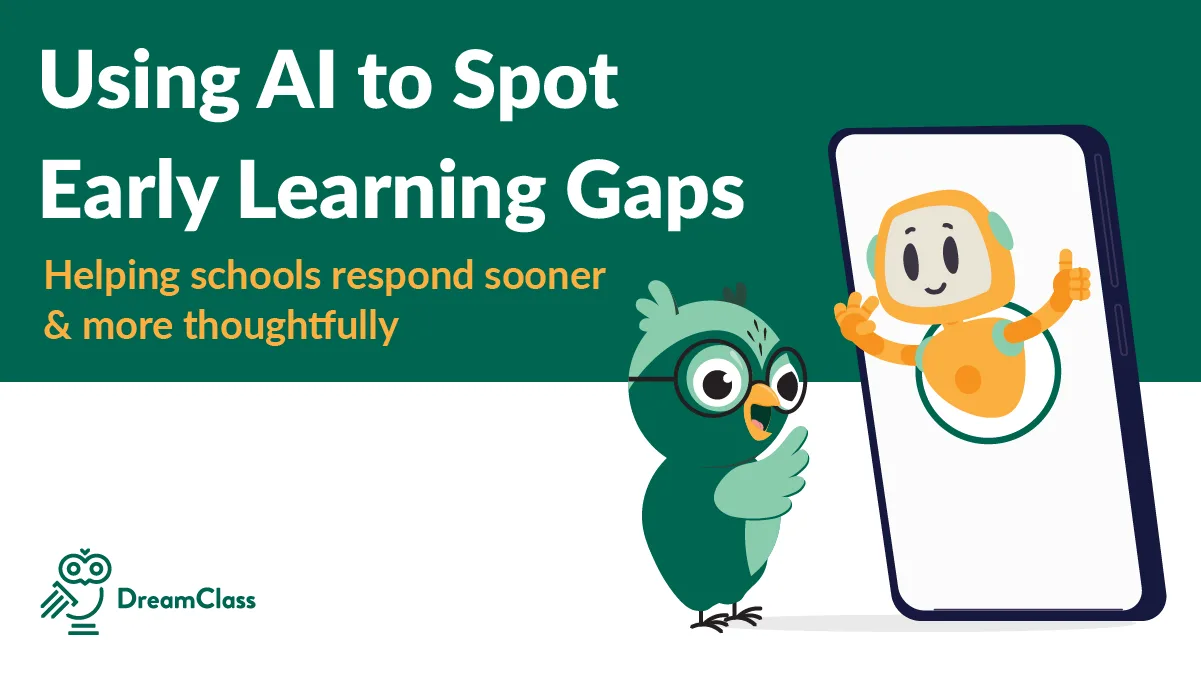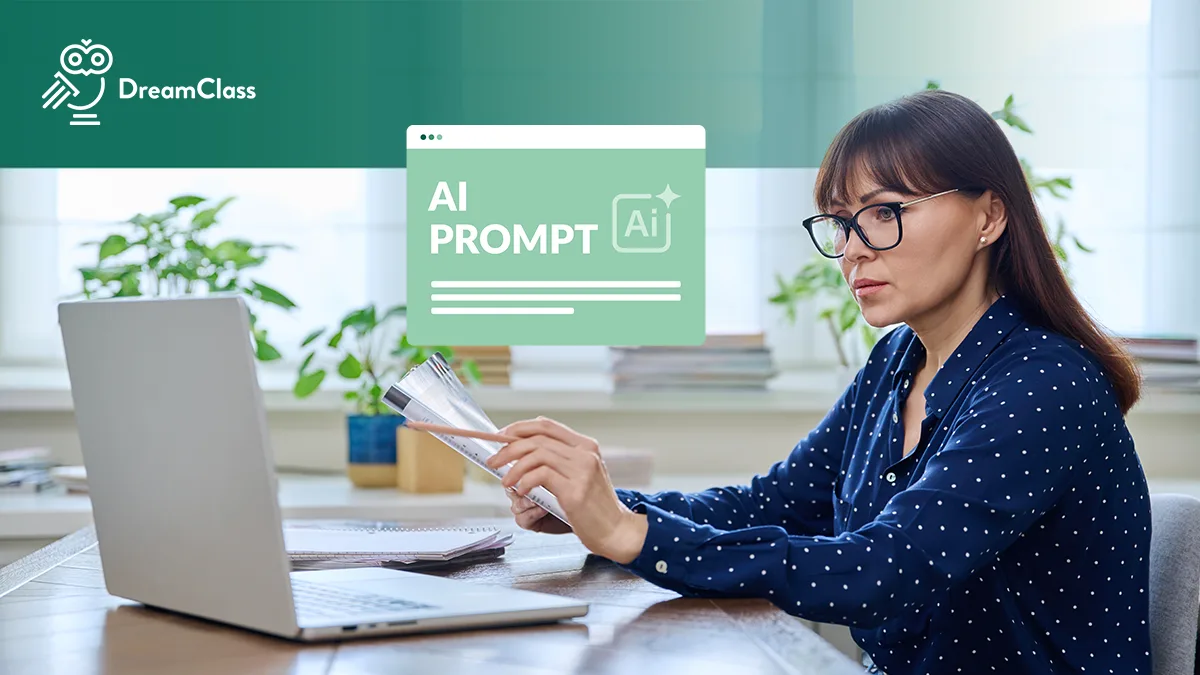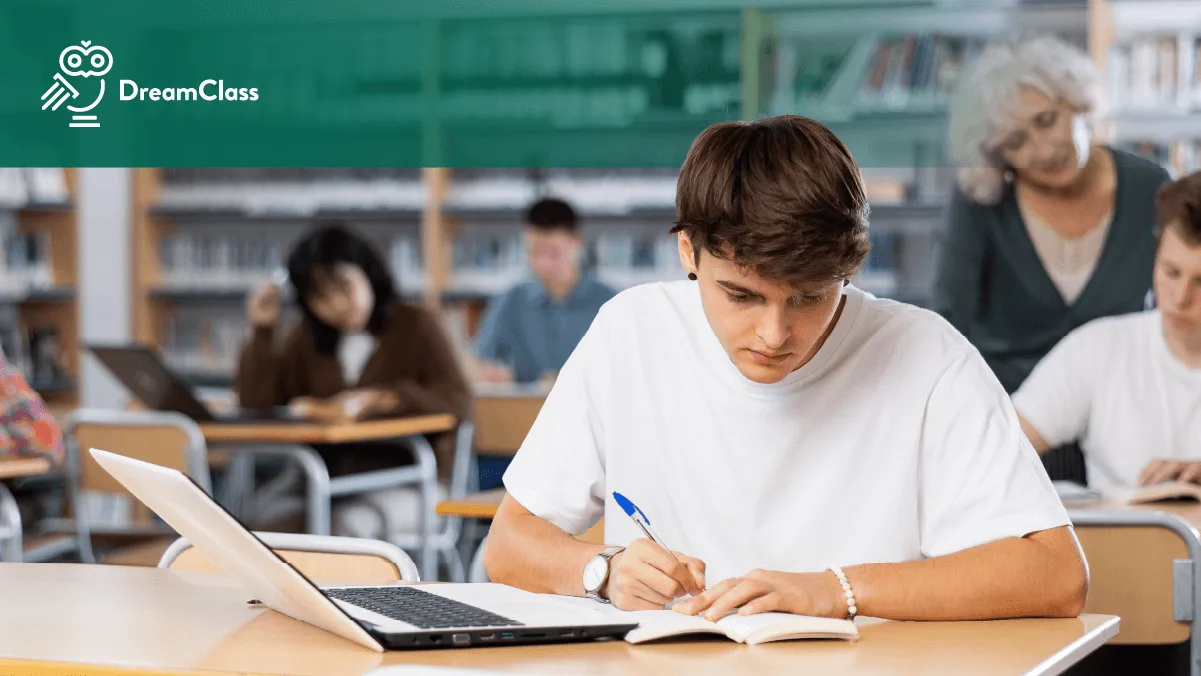
In recent years, schools that don’t use Workflow Automation Tools have faced mounting operational challenges. From limited staffing and rising administrative workloads to growing expectations from parents and regulatory requirements, institutions of all sizes are under pressure to do more with less. For small schools, new micro-schools, and higher-ed training colleges, the problem often boils down to fragmented systems, paper-based processes, and a lack of technical expertise on staff.
The good news? Many of these problems already have solutions — and most schools are just a few tools away from improving their efficiency, accuracy, and communication. Workflow automation tools can help schools digitize repetitive tasks, unify their information systems, and better serve students and families — without requiring a full IT department, that is.
Why Schools Need Workflow Automation
Manual processes are time-consuming and prone to errors. For example, managing student admissions manually can involve dozens of emails, follow-ups, and data entry points. Similarly, recording attendance or generating grade reports across multiple spreadsheets is not only inefficient but also risky in terms of data loss or mismanagement.
Customisable Platform and Supportive Team
– The platform is highly customisable, allowing us to tailor it to my specific needs and preferences.
– The team behind DreamClass is incredibly friendly and supportive. They are always available to help with any questions or issues that arise.
– We appreciate their openness to suggestions for new features. It’s clear that they are committed to continuously improving the platform and are willing to integrate user feedback.
Dean and Director Higher Education
Workflow automation tools solve these problems by centralizing information and automating repetitive tasks. Virtual tools for schools can send reminder emails, assign tasks to relevant team members, and track progress in real time. This level of visibility and consistency reduces operational friction and ensures that nothing falls through the cracks.
Additionally, these tools help schools become more agile. Whether you’re dealing with changing student schedules or updating curriculum documents, automation allows for real-time collaboration and adaptation without adding administrative burden.
Great features, amazing support
Affordable tool with all needed features and AMAZING SUPPORT
Admin Education Management
What Are the Key Workflow Automation Tools Used by Schools?
Here are five categories of tools commonly used to automate and streamline school workflows:
1. What Do Productivity Suites Like Google Workspace and Microsoft 365 Offer, as Workflow Automation Tools?
Google Workspace for Education
- Used by: Private School Administrators, Micro-school Founders
- Key Features: Shared calendars, collaborative documents, classroom integration, email hosting
- Benefits: Familiar interface, cloud-based, easy adoption even with low tech skills
Microsoft 365 for Education
- Used by: Higher-Ed Directors, New Private School Founders
- Key Features: Microsoft Teams for staff chat and meetings, OneDrive for storage, Office suite
- Benefits: Powerful desktop apps, seamless integration with enterprise platforms
2. How Do Virtual Meeting Platforms Enhance Communication?
Zoom
- Popular with: All types of users
- Core Use Cases: Parent-teacher conferences, online classes, staff meetings
- Strengths: Stable video quality, ease of use, breakout rooms for small group discussions
Google Meet / Microsoft Teams
- Used by: Private School Administrators, Higher-Ed Directors
- Integrated With: Google Workspace or Microsoft 365 respectively
- Benefits: Fewer sign-ins, better calendar sync, improved security
3. Why Are Learning Management Systems (LMS) Essential, as Workflow Automation Tools?
Moodle & Canvas
- Used by: Higher-Ed Directors, sometimes Private School Administrators or New Private School Founders
- Features: Course building, student tracking, grade reporting, assessments
- Advantages: Asynchronous and synchronous learning support, compliance tools
4. What Do Forms and Survey Tools Add to School Workflows?
Google Forms & JotForm
- Used by: All school types, especially smaller schools (Micro-school Founders & New Private School Founders)
- Use Cases: Enrollment, feedback, quizzes, event registration
- Advantages: Easy to set up, data goes straight to spreadsheets, customizable templates
5. How Do Document Management Systems Help Schools?
Laserfiche, RJ Young, etc.
- Used by: Higher-Ed Directors or growing K–12 schools with compliance requirements
- Functions: Centralized recordkeeping, automation of approvals, digital archiving
- Value: Reduces paperwork, improves audit readiness, boosts data security
Which Tools Are Better Suited to Each Type of School?
Well, here you go:
| User type | Most Useful Tools | Reason |
| Private School Admin | Google Workspace, Zoom, Google Forms | Easy to use, affordable, supports parent communication |
| Higher-Ed Director | Microsoft 365, Teams, Canvas, Laserfiche | Scalability, integration, compliance readiness |
| Micro-school Founder | Google Workspace, Zoom, JotForm | Low-cost, fast to implement, user-friendly |
| New Private School Founder | Google Forms, Microsoft 365, Moodle | Helps establish core workflows, simple admin tools |
How Can These Tools Help Schools Become More Efficient and Competitive?
By adopting modern automation tools tailored to their workflows, schools can:
- Save time on repetitive administrative tasks
- Improve accuracy in student records and reporting
- Enhance communication between staff, students, and families
- Scale effectively without hiring more staff
- Stay competitive by offering a more modern educational experience
The Future is Automated
Workflow automation tools aren’t just a tech upgrade—they’re a strategic shift. For schools grappling with limited resources and rising expectations, these tools provide a practical path toward modernization.
By adopting education workflow automation, administrators can reduce friction, teachers can focus more on students, and parents can stay informed without added effort. And most importantly, schools can scale their impact without scaling their staff.
What Do You Want to See Integrated Into DreamClass?
We’re working hard to build the integrations that matter most to our users. Help us prioritize!
Which of the following tools would you like to see integrated into DreamClass?
Share your selections and suggestions by filling out this short form.
FAQ
Frequently Asked Questions
How do workflow automation tools help schools streamline operations?
They automate repetitive tasks, centralize information, reduce manual errors, and improve team coordination. Schools save time, increase accuracy, and run more smoothly without needing additional staff or technical expertise.
Why are manual processes challenging for school operations?
Manual tasks slow workflows, cause inconsistencies, and increase the risk of duplicate or lost data. High email volumes, spreadsheets, and follow-ups consume staff time and reduce overall efficiency.
How can workflow automation improve communication within a school?
Automated tools send reminders, update progress, and support real-time notifications. This keeps everyone aligned and ensures no critical step or deadline is missed.
What types of workflow automation tools are most useful for schools?
Popular categories include productivity suites, virtual meeting platforms, learning management systems, form builders, and document management solutions. These systems help unify information and automate core academic and administrative tasks.
How do workflow tools help schools remain competitive?
They enable faster processes, better communication, improved accuracy, and scalable operations. Schools can offer modern experiences and handle growth without increasing administrative workload.
What are workflow automations?
Workflow automations are predefined processes that handle tasks automatically, such as reminders, approvals, data entry, or notifications, reducing manual effort and improving consistency.
What are workflow tools?
Workflow tools are digital systems that organize, automate, and track processes across departments. They help teams collaborate, reduce errors, and manage tasks more efficiently.