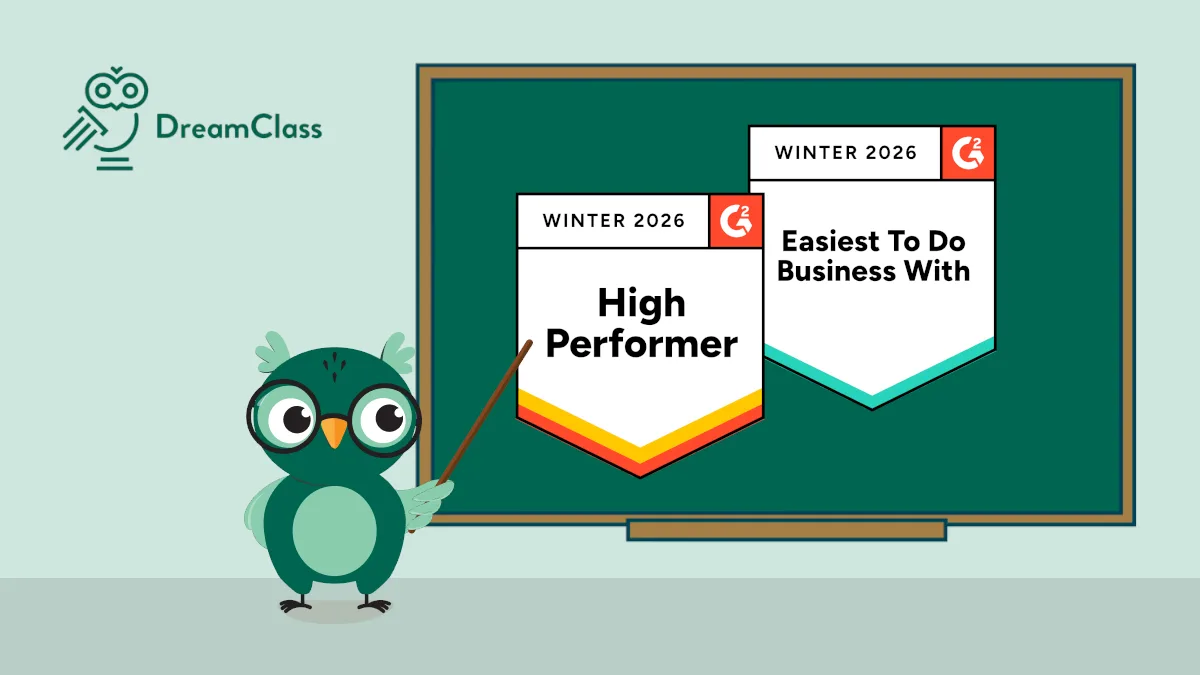The Ultimate Guide to Choosing a School Management System
A school management system (SMS) is a digital platform that centralizes the administrative, academic, and operational tasks of an educational institution. It is often paired with or built around a Student Information System (SIS), streamlining processes such as enrollment, grading, scheduling, and communication. These tools replace fragmented spreadsheets and outdated manual systems, offering a unified experience for administrators, educators, parents, and students.
Table of contents
- Why Does Choosing the Right School Management System Matter?
- What Core Features Should Every School Software Include?
- What Unique Needs Do Different School Types Have?
- How to Evaluate and Compare School Management Systems?
- What are Common Mistakes to Avoid?
- What Questions Should You Ask Before Making a Final Choice for a School Management System?
- Final Thoughts
- FAQ
Why Does Choosing the Right School Management System Matter?
Choosing the right SMS is critical because it directly impacts how efficiently a school operates. For private K–12 institutions, higher-ed colleges, micro-schools, and new schools alike, the system must:
- Reduce manual admin tasks
- Increase communication transparency
- Support compliance and scalability
- Offer intuitive interfaces for non-technical users
A mismatched platform can introduce unnecessary complexity, hidden costs, and onboarding challenges. Therefore, the decision must align closely with your institution’s goals, team structure, and long-term vision.
What Core Features Should Every School Software Include?
When evaluating school software, here are the foundational features that benefit schools of all types and sizes:
- Student Enrollment & Records Management
- Attendance Tracking
- Gradebooks and Report Cards
- Parent Communication Portals
- Staff and Teacher Dashboards
- Fee Collection and Billing
- Calendar and Scheduling
- Document Storage and Compliance Tools
- Mobile Accessibility
- User Permissions and Role Management
Additionally, systems with open APIs or built-in integrations with LMSs, CRMs, or tools like Google Workspace offer greater long-term flexibility; however, increasing the complexity.
What Unique Needs Do Different School Types Have?
Small Private Schools
Often operated by lean teams, these schools need platforms that simplify workflows without requiring IT staff. They benefit most from solutions that unify communication, recordkeeping, and parent access in one place.
Higher-Ed and Vocational Colleges
These institutions may need robust integration with LMS platforms (e.g., Moodle, Canvas), multilingual support, and detailed reporting tools to satisfy accreditation and data analysis requirements.
Micro-Schools and Learning Pods
These innovative learning environments prioritize simplicity. Their ideal system supports small groups, is visually intuitive, affordable, and doesn’t include excessive features that will go unused.
New Private Schools
Just starting out, these schools require hand-holding during onboarding, pre-configured templates for standard school operations, and an interface that works with minimal training.
How to Evaluate and Compare School Management Systems?
1. Match Features to Your School’s Goals
List your operational pain points and map them to must-have features. For instance, if communication is disorganized, prioritize systems with strong parent portals and messaging modules.
2. Assess User-Friendliness
Check if the interface is intuitive. Can a teacher, admin, or parent use the platform with minimal instruction? Look for platforms with guided tours or embedded help.
3. Evaluate Support and Documentation
Support isn’t just about chat widgets — it includes onboarding calls, help centers, and tutorials. Opt for providers that offer documentation and consistent support.
4. Analyze Pricing Models
Be wary of low initial fees that balloon later. Look for transparent pricing with no extra charges for basic features like reports.
5. Consider Growth Potential
Choose a solution that can scale. A system should support your school as it grows — from 50 to 500 students — without requiring a platform switch.
What are Common Mistakes to Avoid?
- Choosing Based Solely on Price: A cheaper option that lacks essential tools will cost more in time and effort.
- Skipping the Demo: Always schedule a hands-on walkthrough with your shortlisted systems.
- Overlooking Mobile Experience: Parents and staff often use smartphones; poor mobile UX will reduce engagement.
- Ignoring Data Security: Ensure the provider offers encrypted storage.
- Failing to Involve End Users: Teachers and admins will use the system daily — include them in the decision-making process.
What Questions Should You Ask Before Making a Final Choice for a School Management System?
- Is this solution cloud-based or hosted on-site?
- How often is the system updated, and are updates automatic?
- What’s the average onboarding time for schools of our size?
- Are training materials available for staff and families?
Final Thoughts
The decision to adopt a school management system affects every corner of your institution. When chosen thoughtfully, the right platform empowers your staff, improves parent satisfaction, and lays the foundation for long-term growth. Whether you’re an established school refining your operations or a new one building from scratch, the process starts with understanding your unique needs.
Let your school’s vision — not the latest trend — guide the choice.
In the market for a school management system?
Use this checklist to make sure you don’t forget anything!
…or scan this QR code, to get it on your phone.
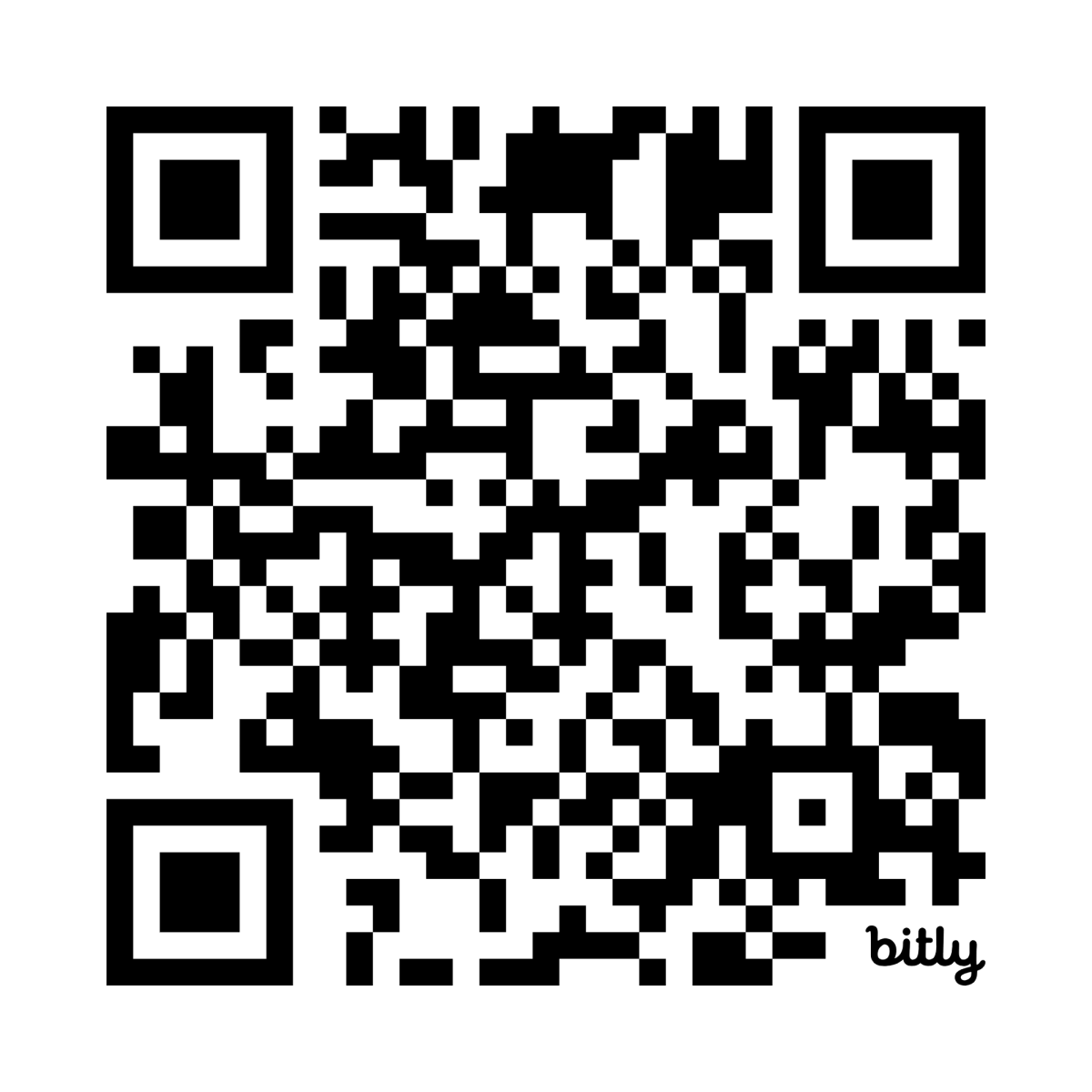
Read more:
- Which Providers Offer Mobile-Friendly School Management Apps?
- Which School Management Solutions Include Built-In Communication Tools for Parents?
- Want a School Management Platform with a Small Learning Curve?
- The Future of Education: Cloud School Management Software
- What Is the Future of School Management Software in 2025?
- Navigating Privatization in Schools with Smarter School Management
- Step Up the Game with a Modern Student Information System
- How to Benefit from a Student Management System Today
FAQ
Frequently Asked Questions
What’s the difference between a school management system and a SIS?
An SIS is focused on managing student records. A school management system includes SIS functions plus scheduling, billing, and communication tools.
Do I need an IT team to implement a school management system?
Not necessarily. Many modern platforms are designed for non-technical users with easy onboarding and cloud hosting. DreamClass is one of them.
How long does it take to fully adopt a school management system?
On average, small to mid-size schools can complete onboarding within 7–21 days, depending on complexity. DreamClass can expedite the process with Excel or CSV imports.
What happens to our data if we switch systems later?
Look for vendors that support open data exports and avoid vendor lock-in by offering clear migration paths.
Can I try it before buying?
Most reputable systems offer free demos or trial periods. Use these to test real workflows with your team.