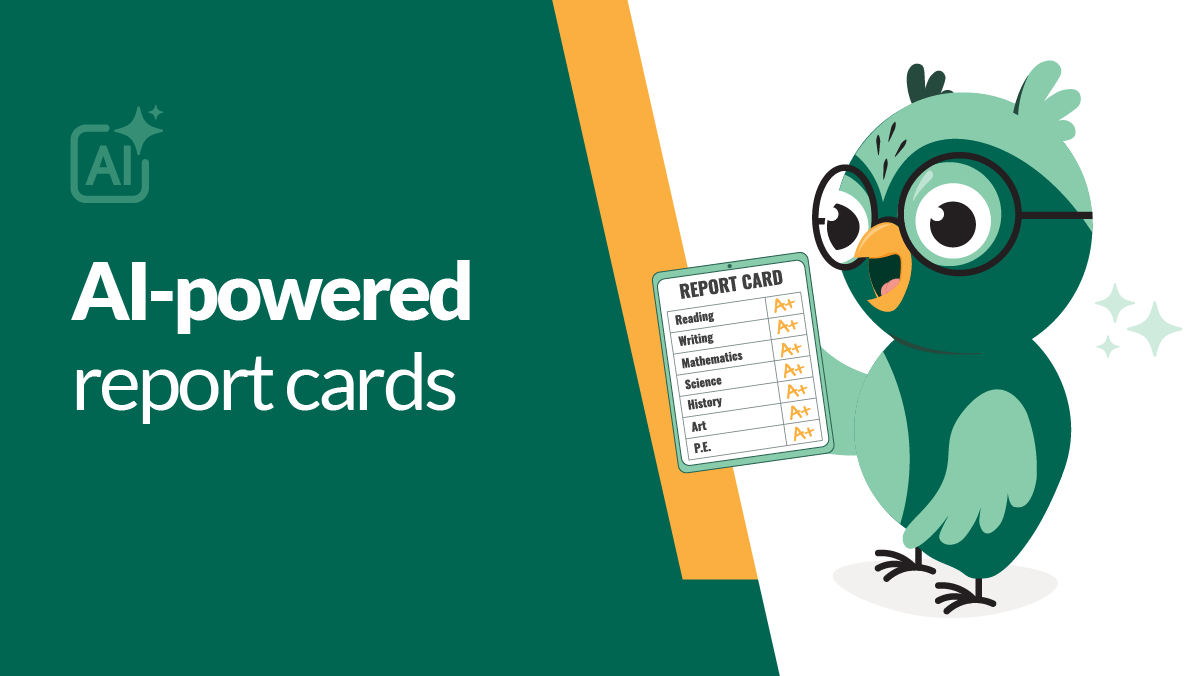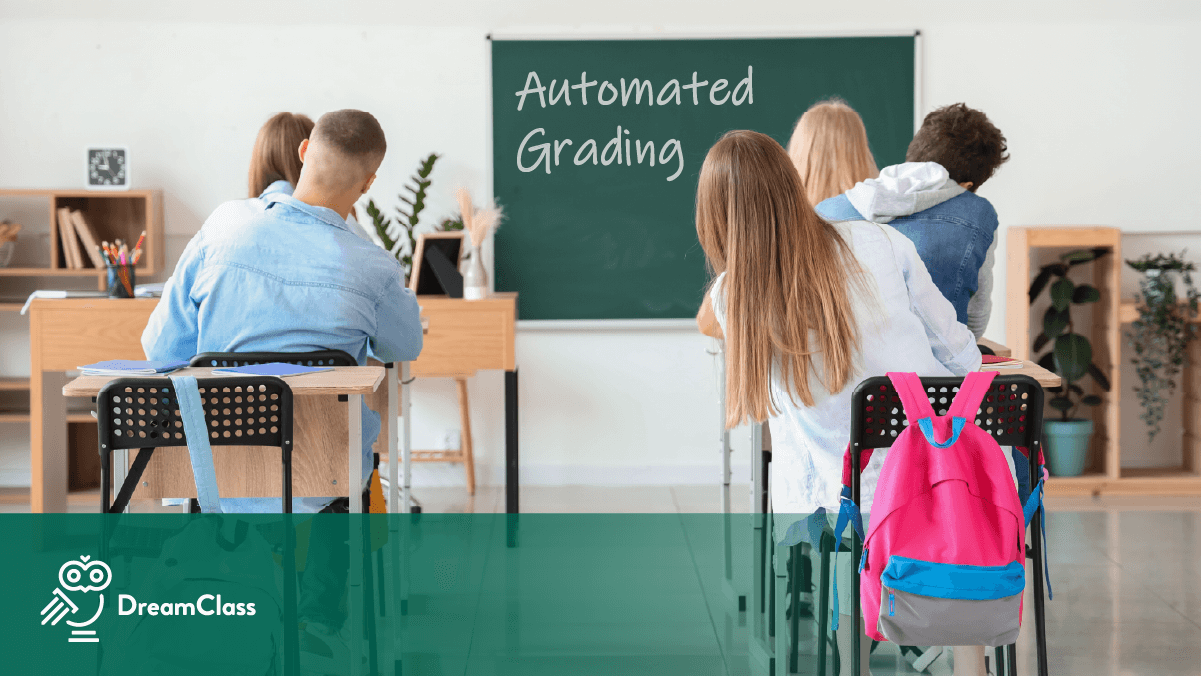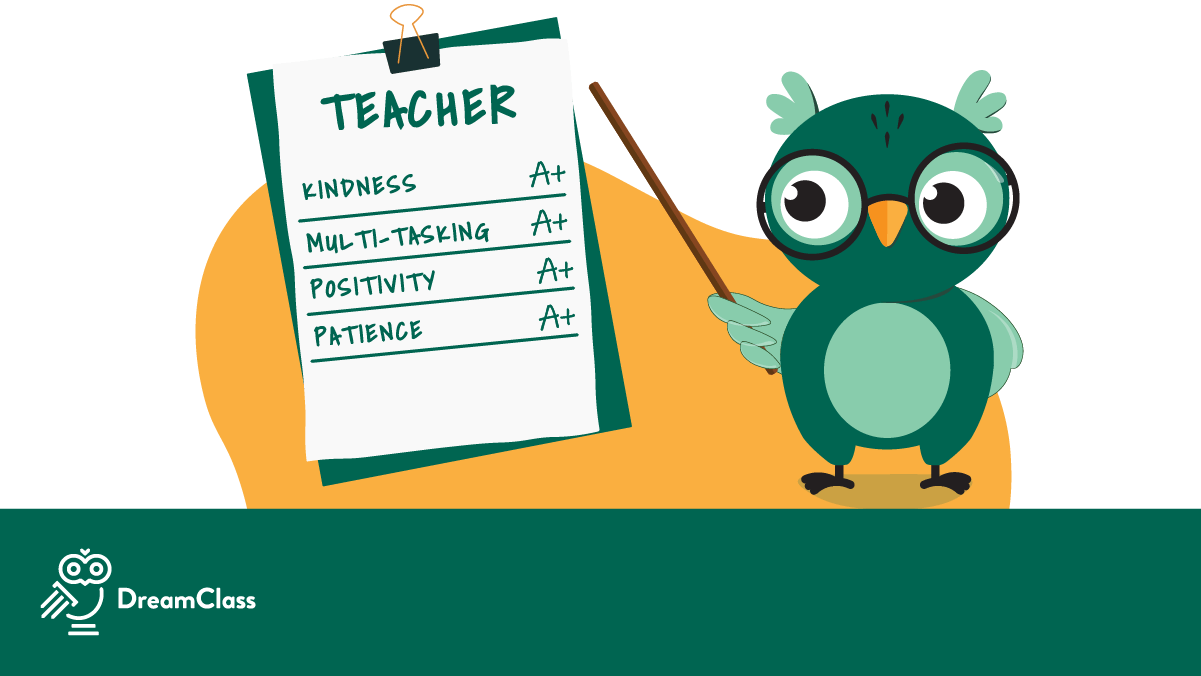
What would you say if you could create online gradebooks for all your classes in seconds—and have them automatically shared with teachers, guardians, and students? With a K-12 school management software solution like DreamClass, that becomes your new reality. Not only can you streamline the grading process, but you can also generate official transcripts and performance records automatically. Curious how this can improve your grading system? Let’s explore!
Should You Reconsider Your Current Gradebook Management System?
You might not need to change your process—unless any of these scenarios sound familiar:
Are You Still Using Paper-Based Gradebooks?
If you prepare physical gradebooks every school year, you likely spend time duplicating data into a legacy system. Errors become harder to fix, and worst of all, these documents are easy to lose.
Are You Swamped With Excel Worksheets?
Using Excel or online documents might feel more advanced, but challenges remain:
- Updating student lists manually
- Verifying grade calculations work as intended
- Sharing files with multiple stakeholders
- Printing and distributing final results
Even minor errors mean repeating tedious tasks.
Are You Using Obsolete Grading Software?
Older systems may lack the sophistication and automation that modern school management software offers. You may end up doing more work than necessary.
If any of these sound familiar, DreamClass offers a smarter alternative.
Why Is DreamClass a Game-Changer for Online Gradebooks?
DreamClass helps school administrators and educators manage performance records more efficiently. Let’s dive into how it works.
How Can You Create Online Gradebooks in Seconds?
DreamClass allows you to:
- Set up custom grading structures for each class
- Use grade columns to organize assessment data
- Bundle assessments into categories
- Calculate overall grades using averages or weighted methods
- Auto-transfer grade totals to final grades
These capabilities let you create comprehensive, structured online gradebooks without manual setup.
What Tools Help Speed Up the Process?
- Clone grade columns to reuse them across classes
- Apply gradebook templates for fast replication of existing structures
This significantly reduces setup time and eliminates redundancy.
Can You Customize Grading Systems?
Absolutely. DreamClass supports multiple systems:
- Numeric selector (0-100 or 0-10)
- Value selector (A-F)
- Pass/Fail format
This flexibility ensures your grading approach fits different course types or assignment criteria.
How Can You Improve Gradebook Readability?
DreamClass enhances readability with:
- Color-coded formatting for easier visual analysis
- Custom mapping of grade ranges to specific values and colors
This makes it easier for all users—teachers, students, and guardians—to interpret performance at a glance.
Are Student Transcripts Automatically Generated?
Yes. DreamClass provides customizable student transcripts that include:
- Total absences
- Lesson hours
- Average grades
- Units completed
All it takes is a few clicks to tailor transcripts to your school’s reporting requirements.
How Does DreamClass Facilitate Communication and Sharing?
Communication is streamlined through:
- Email notifications to guardians with direct gradebook access
- Printable and shareable PDF formats
- Export options to CSV or TXT for archiving or offline use
This ensures all stakeholders stay informed.
Why Should You Try Online Gradebooks Now?
Online gradebooks in DreamClass offer significant time savings and reduce manual effort. They also:
- Promote transparency and accountability
- Improve home-school collaboration
- Enable students to self-monitor their progress
Grades should open conversations, not close them. DreamClass makes it easier to support student success.
Feature-Packed at a Great Price.
DreamClass is very feature-packed student information management system at an amazing price. It combined a lot of functionality that was previously distributed across different spreadsheets and apps. It allows us to unify everything from application, to classroom management, to grading, and communication. Also, the customer service has been top-notch and extremely responsive.
Programming and Partnership Support Education Management
Ready to Create Online Gradebooks for Your School?
DreamClass makes tracking student performance effortless. From simplified data entry to customizable templates and real-time sharing, you gain more control and efficiency in one powerful tool. Try DreamClass for free and explore our flexible pricing plans today.
FAQ
Frequently Asked Questions
What are online gradebooks?
Online gradebooks are digital tools that allow teachers to record, calculate, and share student grades with students and guardians in real time.
Can online gradebooks handle different grading systems?
Yes, DreamClass supports various grading formats like numerical values, letter grades, and Pass/Fail systems.
Are online gradebooks secure?
DreamClass ensures secure access through student and guardian portals and follows best practices in data protection.
How do online gradebooks support parent-teacher communication?
They allow guardians to view real-time grades, promoting more meaningful conversations with teachers.
Can I export online gradebooks for offline use?
Yes. Gradebooks can be exported as CSV or TXT files for offline sharing or archiving.