Academic Management
Manage major academic tasks and processes, such as assessment creation and gradebooks, efficiently. Monitor class performance and share performance data with students and parents.
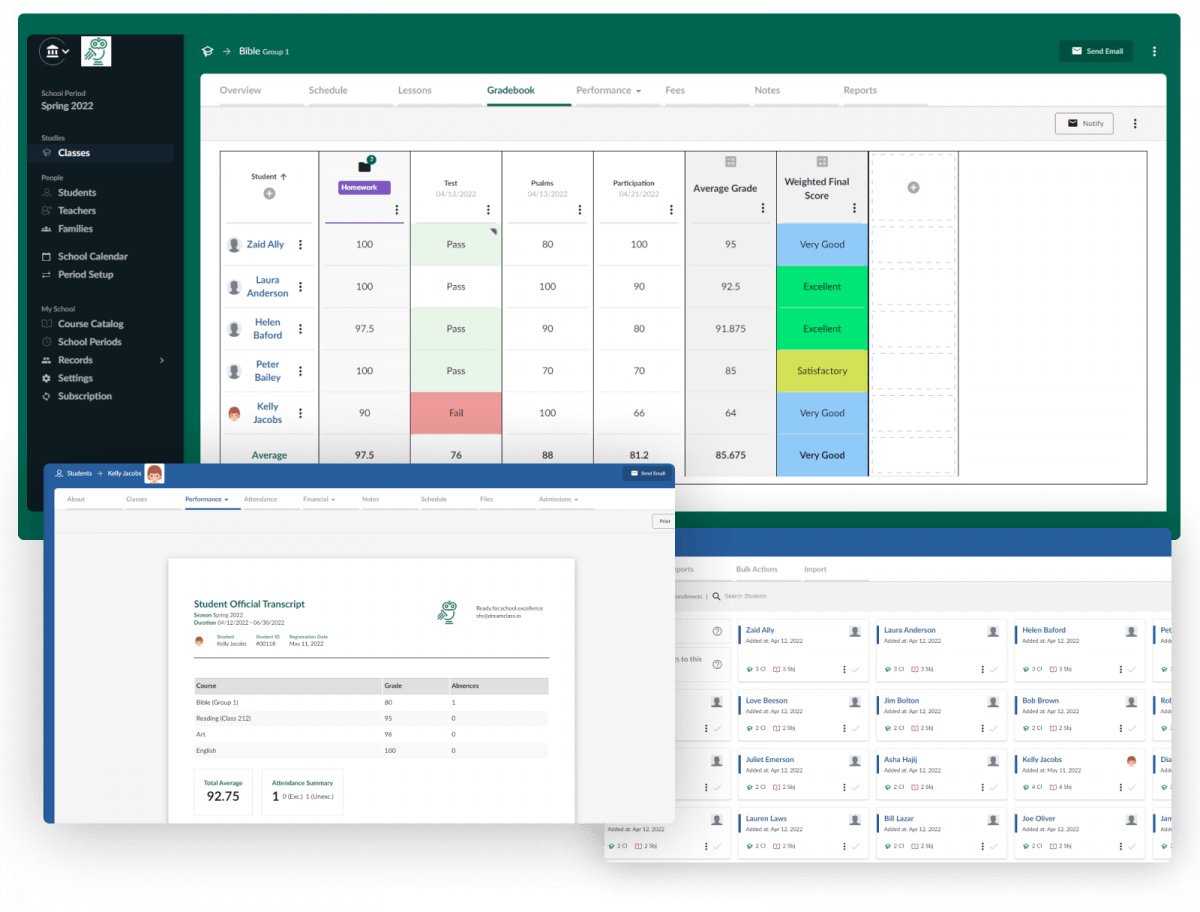
What is it about?
With DreamClass, you can make performance tracking more efficient; supporting administrators’ and teachers’ productivity. More specifically, you can have easy-to-edit gradebooks for all of your subjects, gathered in one place. You can also make the assessment process less distracting, with easy-to-create student evaluation notes.
Gradebooks
Easily create gradebooks for all of your school subjects. You may have gradebook creation remain an administrator’s responsibility; or, alternatively, you can delegate that task to teachers, holding them responsible for any gradebooks pertinent to classes assigned to them. In either case, they can create gradebooks in a flexible way; with multiple grading periods easily added and average grade values automatically calculated. Teachers can easily grade all students at once and work on their gradebooks, in retrospect. Grades, once added in gradebooks, are shared with students in their profile.
Assessments
Teachers can easily add assessment notes on-the-fly, directly on the profile of each one of their students. They may add these notes during class or at a later time; and they may use these items as a reference, to personalize instruction during class. Assessments notes, once added, are visible and accessible to administrators.
Lesson Plans
Empower your teachers to create, organize, and manage lesson plans effortlessly with DreamClass. Designed to support the unique needs of K-12 schools, our platform allows educators to build their own lesson plans from scratch, aligning them with your school’s curriculum and teaching goals. Teachers can structure their lessons in a way that ensures consistency and efficiency in the classroom, while administrators can oversee and manage these plans to maintain academic standards. With all lesson plans securely stored in one place, DreamClass simplifies academic management and helps educators focus on delivering impactful instruction.
Report cards
Automatically created report cards, on student profiles, summarize students’ performance information, per course; and give you useful insights into their progress. Each report card contains a student’s grades, accompanied with class average graphs, assessments assigned by teachers and an attendance summary. Report cards are available to admins, teachers, students and guardians, on their profiles.
Performance transcripts
Student performance transcripts are automatically created records that represent student performance, in an official format. Transcripts contain a student’s grades, per class, the total average and an attendance summary (excused/unexcused). A Transcript’s formal layout contains all the pertinent details, such as school period information, issue date, signature field, etc. Transcripts are available only to school staff with admin rights and are ready to print and share with teachers, students and guardians.
Results
Automatically created result templates, for each one of your students, allow you to fill in the result for each one of the courses the student has enrolled in. The templates contain all the relevant details, such as school period duration; and you can easily fill in the student’s performance status (pending, passed or not passed), in seconds. Results are available only to school staff with admin rights.
Key benefits
- Have all the information you need gathered in one place and provide more personalized instruction within the class.
- Save time by making the most out of automated calculations. Use the extra time to further improve on your teaching methods.
- Make the transition from “paperwork frustration” to “electronic records” and promote eco-friendly approaches in your school.
- Share grading data with students and promote student diligence.
- Easily work on grading data in retrospect, wherever you are; use your findings to further improve on your educational process.
- Have all of your performance data safely stored in one place.
- Don’t waste time retrieving performance related information and be ever-prepared for a parents briefing.
