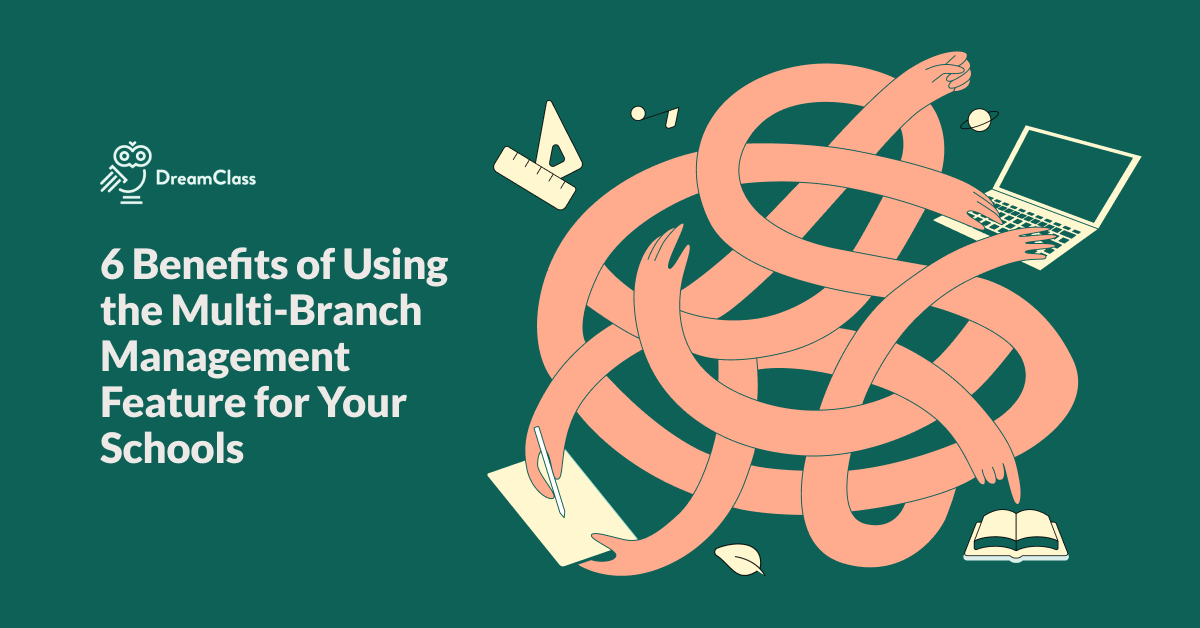When choosing school management software for your school, how important do you consider role management to be, as a feature? Though it may not be a top priority for you, as you’re probably focused on administrative processes — mainly performed by head faculty — it’s good to keep in mind that there are plenty of relevant solutions out there that offer both. That is to say, they facilitate both core administrative tasks and processes; and also provide fundamental role management that helps get additional roles in the loop. The latter is a standard feature in our own solution, DreamClass; and it’s offered with all available plans.
Now, if you’re wondering what exactly we mean by role management in DreamClass, below we’ll show you four different ways you can use it in your own school, to manage different roles of your closely-knit educational community.
Role management in DreamClass: get all interested parties involved
With role management — also referred to as user access management — you can give other DreamClass users granular control over school data. In doing so, you grant users access that allows limited data view and the ability to perform specific actions. This way, you get not only administrators but also other members of your school community involved in the educational process; and in the school life, in general. The ways you can do that with DreamClass are briefly described below:
- Role management, in some cases, involves authorizing users as delegates to specific tasks. Most of the time, that is useful for when you need to authorize other users as administrators; or for when you need to give your teachers access to your school management system.
- In other cases, you may simply need to get users involved in the educational process. That goes to say, you probably need to give them access to specific information; but no further access rights to perform advanced actions. A typical group of users that falls under this category are students, as we’ll explain below.
- Finally, it may be useful to keep a group of users — that is not directly involved in the educational process — updated. And that is none other than students’ parents and guardians.
You can achieve all the aforementioned objectives, easily, with DreamClass’ role management functionality. Let’s find out more.
Administrator: access and control everything
An administrator is the person responsible for running the whole educational institution from within DreamClass. This role is able to access and modify all school data within the school management system. Student enrollment, timetable management, academic management, financial management and role management itself, are only some of the responsibilities of the person that holds that role.
The role management responsibilities of an administrator enable them to perform the following actions:
Authorize multiple members of the school staff as administrators
Among the role management responsibilities that are being described below an administrator is also able to authorize other members of the school personnel as administrators. That particular functionality is of paramount importance for a school that is run by more than one person. That goes to say, when you have multiple people that need to retain access to your core data, you need to provide them the corresponding control over school data. And not only that; there will also be many cases when one or more people will need to take charge — and the responsibility — of running administrative processes; be it because a colleague is on a leave or is currently unavailable. With DreamClass, that will not be a problem; you can grant other colleagues access to perform administrative tasks, as early in the process as you need to.
Grant teachers permission to manage their own classes, with the Teacher portal
DreamClass’ role management functionality allows you to delegate part of the administrative workload to your teachers. More specifically, with a few clicks, you can give your teachers access to their profile; there, they’re able to view information related to their duties. That is, teachers are able to view only data related to the classes they have been assigned to. And so, by giving teachers access to your school management system, you enable them to perform the following tasks and actions:
- Take attendance for their classes
- Create and update gradebooks for their courses
- Create assessments and work on them whenever they have the time to do so; no matter where they are
- View the timetables for the scheduled courses they’re responsible for
- Interact with their students via email
- Contact parents in bulk or individually
Keep your students plugged-in to their studies with the Student portal
Role management in DreamClass is not only about school staff. You can save administrators (and teachers) the extra hassle of making sure that all enrolled students are up-to-date regarding different aspects of their studies; by giving them access to their own portal. In doing so, you make sure all of your students are able to view their Schedule, their gradebooks, their assessments; along with tuition fees and invoices issued to them. That last feature refers to educational institutions that enroll adults.
Help parents and guardians stay informed with the Guardian portal
Keeping parents and guardians in the loop regarding their children’s progress is undoubtedly one of your school’s primary concerns. With DreamClass, you’re able to achieve that, with the minimum possible effort; saving administrators and teachers from the relevant headaches.
In particular, role management in DreamClass makes it feasible for you to easily give parents and guardians access to their personal user account. There, they’ll be able to view important information regarding students’ progress. That includes attendance and performance data, such as gradebooks and assessments. These are all available to guardians to check them through, whenever they need to. This way you can reduce the telephone calls you may be receiving. And parents, on the other hand, don’t have to wait for the parents’ briefing to get the full picture.
Furthermore, parents and guardians are able to view issued invoices and proceed with tuition payments from their account, using a secure payments system.
Summing it up
School management software solutions are primarily designed to support complex administrative tasks. And that means that registrars, secretaries and administrators are, hence, the major roles that will benefit from such solutions. With DreamClass, you’ll get more than this. Its fine-grained role management feature offers everything you need to easily manage tasks, processes and needs related to teachers, students and even parents and guardians.
Try it for free, and make the most out of our role management feature for your own school.